- Here you see a printable view of the timesheet. Scroll to the bottom and click on the
 button. button.
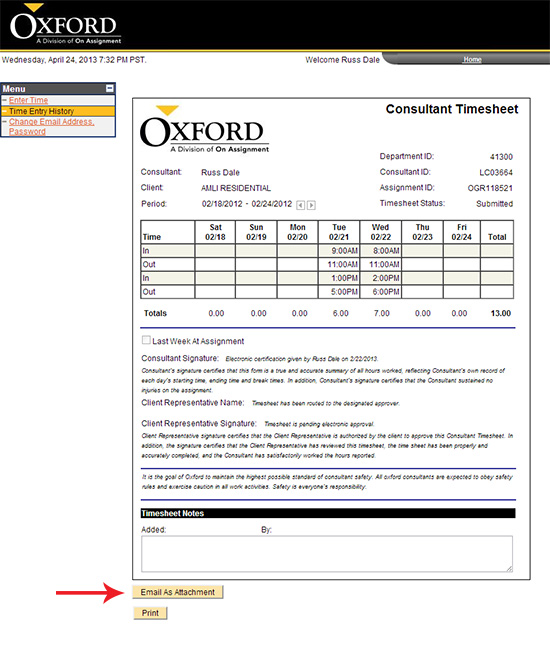
- An Email Information box will appear with your email address populated in the CC text box.
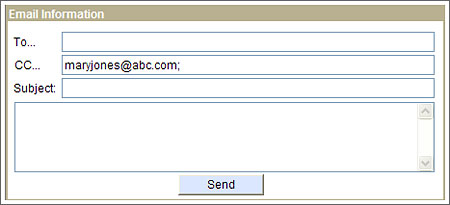
- Enter a To address, Subject and Message in their respective fields. When you are done click on the SEND button.
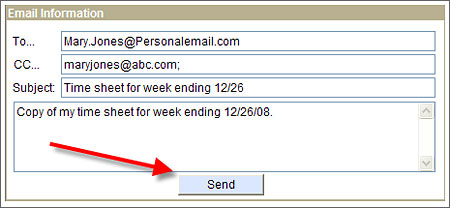
Continue >>
For questions or assistance call your Oxford Account Manager or Recruiter.
For technical support or after hours assistance please call the OxTC Help Desk at (866) 826-3323.
|
|
