|
It is important to print a copy of your timesheet for your own records. You may also need to submit a physical copy of your timesheet with your supervisor's signature.
Note: If at the bottom of your detailed timesheet you have a red note stating 
you will need to also fax your timesheet for approval.
- From the Submitted timesheet screen. Scroll to the bottom and click on the
 button. button.
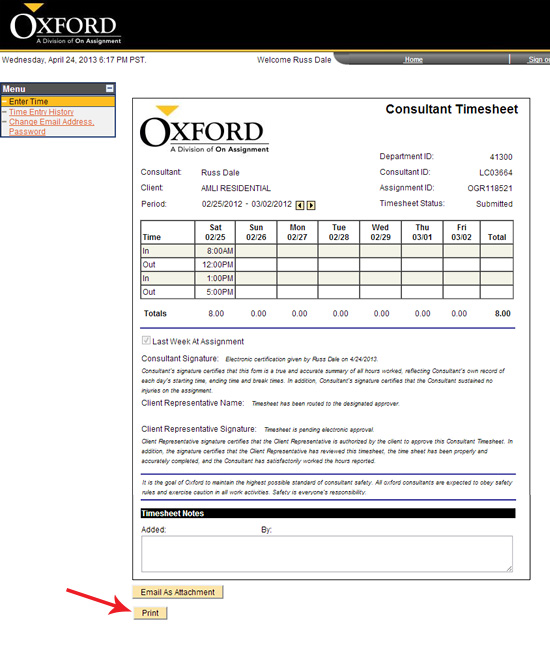
- Select a printer and press Print.
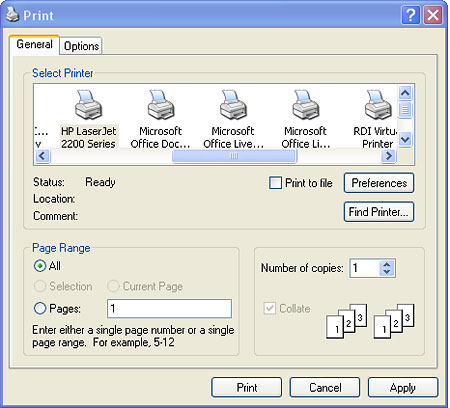
Note: Printed version prints all notes attached to the timesheet as well as a section for Client and Consultant signatures
Continue >>
For questions or assistance call your Oxford Account Manager or Recruiter.
For technical support or after hours assistance please call the OxTC Help Desk at (866) 826-3323.
|
