- If you have one pending timesheet you will be directly launched to that respective timesheet page.
Note: Your timesheet status will reflect as New.
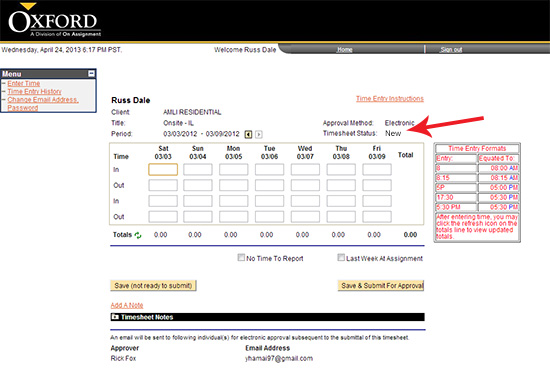
- If you have more than one assignment with a pending timesheet you will be directed to the Available Timesheets page. Here you can select the assignment you want to enter time for from the list by clicking on the blue hyperlink of the Job Title.
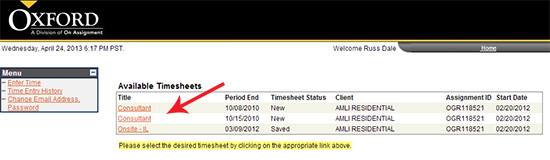
- You will then be brought to that particular Pending Time Entry Page.
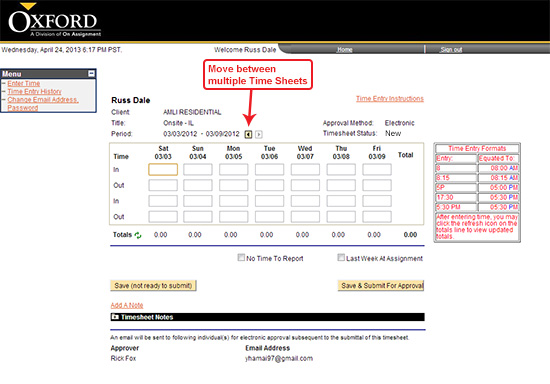
- Click on the
 to move between pending timesheets. to move between pending timesheets.
Continue >>
For questions or assistance call your Oxford Account Manager or Recruiter.
For technical support or after hours assistance please call the OxTC Help Desk at (866) 826-3323.
|
