- Click on Time Entry History from the left hand tool bar.
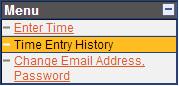
- You will be brought to the Historical Timesheet List.
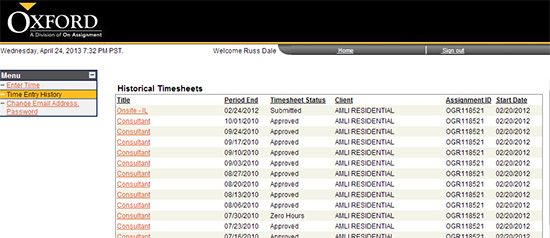
- Click on the orange hyperlink of the title from the Historical Timesheet you would like to view.
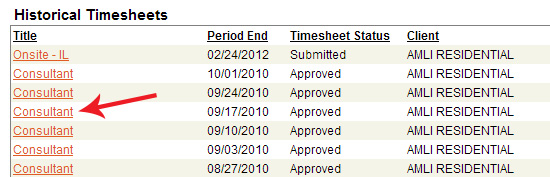
- You will then be brought to the printable timesheet view.
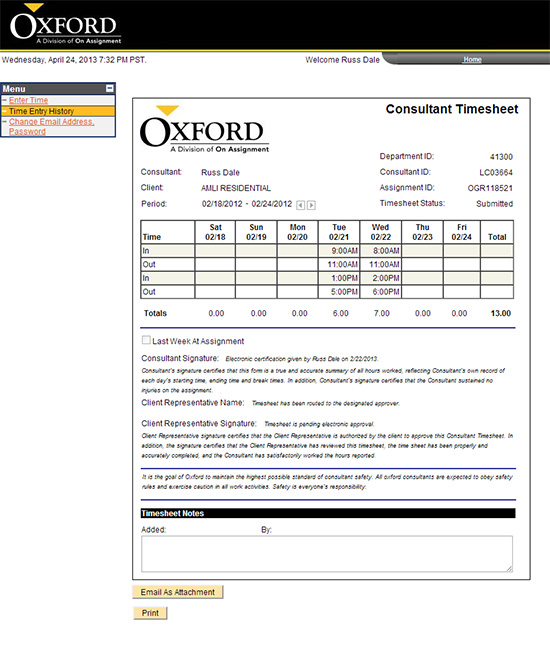
- Here you can simply view your timesheet and/or print a copy of your timesheet.
Continue >>
For questions or assistance call your Oxford Account Manager or Recruiter.
For technical support or after hours assistance please call the OxTC Help Desk at (866) 826-3323.
|
